Introduction
YouTube has transformed from a simple video-sharing platform into a vibrant community where millions of creators share their passions, talents, and knowledge with the world. With over 2 billion logged-in monthly users, it offers an unprecedented opportunity for content creators to reach a global audience. Whether you’re into vlogging, gaming, cooking, or education, YouTube provides a platform to showcase your creativity and connect with viewers who share your interests.
Monetization plays a crucial role in the YouTube ecosystem. For many creators, it’s not just about sharing content but also about turning their passion into a sustainable income. Earning through YouTube allows creators to invest more time and resources into their channels, create high-quality content, and, ultimately, make a living doing what they love. With various monetization options available, understanding how to leverage them effectively can empower creators to thrive in this competitive space.

Understanding YouTube Monetization
Monetizing your YouTube channel involves more than just creating content; it requires understanding how YouTube generates revenue and how you can tap into that system. Here’s a closer look at the YouTube Partner Program (YPP) and various monetization options available to creators.
YouTube Partner Program (YPP)
The YouTube Partner Program is the primary way creators can earn money through their content. By joining YPP, creators can enable monetization features on their channels, allowing them to earn revenue from ads, memberships, and more. To join the program, creators must adhere to YouTube’s policies and guidelines, ensuring a safe and respectful environment for all users.
Eligibility Requirements for Monetization
To qualify for the YouTube Partner Program, creators must meet the following requirements:
- Subscriber Count: Your channel must have at least 1,000 subscribers.
- Watch Hours: You need at least 4,000 valid public watch hours in the last 12 months.
- Adherence to Policies: Your channel must comply with YouTube’s community guidelines and copyright policies.
- Linking AdSense Account: You must have an AdSense account linked to your YouTube channel to receive payments.
Once these criteria are met, you can apply for monetization through your YouTube dashboard, and YouTube will review your channel to ensure it meets their standards.
Overview of Different Monetization Options
Once you’re part of the YouTube Partner Program, various monetization methods become available to you:
- Ad Revenue: This is the most common way to earn money on YouTube. Ads are displayed on your videos, and you earn a share of the revenue generated from those ads. Types of ads include:
- Display Ads: Shown alongside your video.
- Skippable Video Ads: Viewers can skip these ads after a few seconds.
- Non-Skippable Video Ads: Must be watched before the video starts.
- Channel Memberships: With this feature, your subscribers can become channel members by paying a monthly fee. In return, they receive exclusive perks like badges, emojis, and access to members-only content.
- Super Chat and Super Stickers: During live streams, viewers can purchase Super Chats to highlight their messages in the chat. Super Stickers allow fans to send animated stickers, providing an additional way to engage with your audience.
- Merchandise Shelf: This feature lets creators showcase their merchandise directly on their channel. Fans can browse and purchase products, increasing your revenue potential.
- Sponsored Content: Collaborating with brands for sponsored videos is another lucrative option. Brands pay creators to promote their products or services within their content.
- Affiliate Marketing: You can include affiliate links in your video descriptions. When viewers purchase products through your links, you earn a commission.
By understanding these monetization options and leveraging them effectively, you can turn your passion for creating content into a rewarding income stream on YouTube.
Creating Engaging Content
To earn through YouTube, it’s essential to create content that not only attracts viewers but also keeps them engaged. Here are some key tips on choosing a niche, the importance of audience engagement, and techniques for producing high-quality videos.
Tips for Choosing a Niche
- Identify Your Passion: Choose a niche that genuinely interests you. Your enthusiasm will come through in your content, making it more authentic and enjoyable for viewers.
- Research Market Demand: Use tools like Google Trends, YouTube search suggestions, and social media to identify popular topics within your area of interest. Look for gaps in the market where you can provide unique content.
- Consider Your Skills: Assess your skills and expertise. Selecting a niche where you have knowledge or experience can help you establish credibility and authority in that area.
- Evaluate Competition: Analyze other creators in your potential niche. While competition can be healthy, ensure that you can offer a fresh perspective or unique angle that sets you apart.
- Think About Your Target Audience: Define your target audience and consider what they might be interested in. Understanding their needs and preferences can guide your content creation.
Importance of Audience Engagement
Engaging your audience is crucial for the success of your YouTube channel. Here’s why it matters:
- Building a Community: Engagement fosters a sense of community among your viewers. When they feel connected to you and each other, they’re more likely to return and interact with your content.
- Increasing Retention Rates: Engaged viewers are more likely to watch your videos to completion, improving your channel’s watch time and overall performance in YouTube’s algorithm.
- Encouraging Interactivity: Engagement can take many forms, such as comments, likes, shares, and subscriptions. Encouraging viewers to interact with your content can help your videos reach a wider audience.
- Gaining Valuable Feedback: Engaging with your audience allows you to receive feedback, helping you understand what content resonates with them and how to improve future videos.
Techniques for Creating High-Quality Videos
Producing high-quality videos is essential for attracting and retaining viewers. Here are some techniques to elevate your content:
- Invest in Good Equipment: While you don’t need the most expensive gear, using a decent camera and microphone can significantly improve your video and audio quality. Clear visuals and sound are crucial for viewer satisfaction.
- Plan Your Content: Create an outline or script for your videos to stay organized and focused. Planning helps you convey your message clearly and keeps viewers engaged.
- Focus on Editing: Editing can enhance your videos by removing unnecessary parts, adding effects, and ensuring a smooth flow. Use editing software to polish your videos and make them more visually appealing.
- Utilize Thumbnails and Titles: Eye-catching thumbnails and compelling titles can attract viewers. Make sure your thumbnails are visually appealing and representative of your content.
- Incorporate Storytelling: Engage your audience by telling stories within your videos. This technique helps to create an emotional connection, making your content more memorable.
- Optimize for SEO: Use relevant keywords in your video titles, descriptions, and tags to improve discoverability. Proper optimization can help your videos rank higher in search results, attracting more viewers.
By choosing the right niche, engaging with your audience, and focusing on high-quality production, you can create compelling content that not only attracts viewers but also helps you monetize your YouTube channel effectively.
Building Your Audience
To successfully monetize your YouTube channel, you need a loyal audience. Here are effective strategies for growing your subscriber base, the significance of consistency and branding, and tips for promoting your content on social media.
Strategies for Growing Your Subscriber Base
- Create High-Quality Content: Consistently delivering valuable, entertaining, and informative content will encourage viewers to subscribe. Focus on solving problems or providing insights that resonate with your target audience.
- Engage with Your Viewers: Respond to comments, ask questions, and create content based on viewer feedback. Building a relationship with your audience fosters loyalty and encourages subscriptions.
- Use Call-to-Actions (CTAs): At the end of your videos, invite viewers to subscribe. Clearly state the benefits of subscribing, such as staying updated with new content or being part of a community.
- Collaborate with Other Creators: Partnering with other YouTubers in your niche can expose you to their audiences. Collaborations can bring new subscribers who are interested in your content.
- Leverage YouTube Features: Utilize playlists, end screens, and cards to keep viewers on your channel longer. These features can direct viewers to related videos, increasing the chances of them subscribing.
- Run Contests or Giveaways: Hosting contests or giveaways can incentivize viewers to subscribe and engage with your content. Make sure the prizes are relevant to your niche to attract the right audience.
Importance of Consistency and Branding
- Consistency: Regularly uploading videos builds viewer expectations. Whether you choose to post weekly, bi-weekly, or monthly, stick to a schedule. Consistent content keeps your audience engaged and encourages new subscribers.
- Branding: Developing a unique brand identity helps differentiate you from other creators. This includes:
- Visual Elements: Use consistent colors, logos, and fonts across your channel and social media platforms.
- Tone and Style: Establish a recognizable tone or style in your videos, whether it’s casual, informative, or humorous. This consistency helps viewers identify your content easily.
- Professional Presentation: Invest time in creating a cohesive look for your channel, including intros, outros, and thumbnails. A professional appearance can enhance viewer trust and interest.
Utilizing Social Media for Promotion
- Share Your Videos: Promote your YouTube videos on platforms like Instagram, Twitter, Facebook, and TikTok. Share snippets or teasers to pique interest and drive traffic to your channel.
- Engage on Social Media: Interact with your audience on social media by responding to comments, joining discussions, and participating in relevant groups. Engaging with potential viewers outside of YouTube can increase your visibility.
- Create a Content Calendar: Plan your social media posts in advance to maintain a consistent presence. Use a mix of content types, such as behind-the-scenes glimpses, polls, or live Q&A sessions to engage your audience.
- Leverage Influencers: Collaborate with social media influencers who align with your brand. Their endorsement can introduce your channel to a new audience and boost your subscriber count.
- Utilize Hashtags: Use relevant hashtags to expand your reach on platforms like Instagram and Twitter. This can help attract users who are interested in your content.
- Cross-Promote Across Platforms: Encourage your social media followers to subscribe to your YouTube channel by sharing links and discussing the benefits of your content. You can also share your YouTube content in your social media bios.
By implementing these strategies for audience growth, maintaining consistency in your uploads and branding, and effectively utilizing social media for promotion, you can build a strong subscriber base that will support your YouTube monetization efforts.

Monetization Methods on YouTube
1.Ad Revenue
One of the primary ways to earn money on YouTube is through ad revenue. Understanding how YouTube ads work and the different types available can help you maximize your earnings.
How YouTube Ads Work
YouTube generates revenue by displaying ads on videos, which is then shared with creators who are part of the YouTube Partner Program (YPP). Here’s how the process works:
- Ad Placement: Advertisers bid to place their ads on videos based on the target audience and content type. YouTube uses algorithms to match ads with relevant videos, ensuring that the ads reach viewers who are likely to be interested in the products or services being promoted.
- Ad Formats: YouTube offers various ad formats, which can be placed before, during, or after your videos. The ad type shown to viewers can vary based on several factors, including the viewer’s location and the content of your video.
- Revenue Sharing: When viewers watch an ad on your video, you earn a share of the revenue generated from that ad. YouTube takes a portion of the ad revenue, typically around 45%, while creators receive the remaining 55%. Your earnings depend on factors like the type of ad, viewer engagement, and the overall demand for ads on your channel.
- Payment Threshold: To receive payment from YouTube, you must have a minimum balance in your AdSense account (usually $100). Once you meet this threshold, YouTube processes payments on a monthly basis.
Types of Ads
YouTube offers several ad formats, each with its own characteristics and viewer experiences. Here are the main types of ads you might encounter:
- Display Ads:
- Location: These ads appear to the right of the video player and are visible on desktop devices.
- Format: They are static images or banners and can include a headline and description.
- Functionality: Viewers can click on these ads to be directed to the advertiser’s website. These ads do not interrupt the viewing experience.
- Skippable Video Ads:
- Location: These ads can appear before, during, or after a video.
- Format: They typically last 5 to 15 seconds, with viewers having the option to skip them after the first 5 seconds.
- Functionality: Advertisers benefit from only paying for ads that are viewed in full or watched for at least 30 seconds. This format can be less intrusive, encouraging viewers to continue watching.
- Non-Skippable Video Ads:
- Location: Like skippable ads, these can also appear before, during, or after videos.
- Format: These ads typically last between 15 to 30 seconds and cannot be skipped by viewers.
- Functionality: Because viewers must watch the entire ad, advertisers pay for each impression, making these ads potentially more lucrative for creators. However, they can also lead to viewer frustration if overused.
- Bumper Ads:
- Location: These short ads appear before a video.
- Format: They are non-skippable and typically last 6 seconds.
- Functionality: Bumper ads are designed to deliver a quick message and are best used for brand awareness campaigns.
- Overlay Ads:
- Location: These ads appear as transparent overlays on the bottom part of the video.
- Format: They are usually text or image ads.
- Functionality: Overlay ads are visible on desktop and mobile devices and allow viewers to click through to the advertiser’s website.
Understanding these ad formats and how they work will help you optimize your content for monetization and potentially increase your ad revenue on YouTube. By creating engaging content that attracts viewers, you can boost your channel’s performance and earnings through ad placements.
2.Channel Memberships
Channel memberships provide creators with an additional monetization option on YouTube. By offering memberships, you can build a deeper connection with your audience while generating recurring revenue.
Overview of Channel Memberships
- What are Channel Memberships?
Channel memberships allow subscribers to pay a monthly fee in exchange for exclusive perks and content. This feature is available to eligible creators who have at least 1,000 subscribers and meet the YouTube Partner Program criteria. - How to Set Up Channel Memberships:
- Eligibility Requirements: To offer memberships, your channel must be part of the YouTube Partner Program, have at least 1,000 subscribers, and comply with YouTube’s policies and guidelines.
- Setting Up: Once eligible, you can enable channel memberships in the YouTube Studio under the “Monetization” tab. You can then customize your membership tiers, pricing, and benefits.
- Membership Tiers:
You can create different membership tiers, each with its own price and set of benefits. This allows subscribers to choose a level that best suits their interests and budget. Each tier can offer unique perks, such as exclusive badges, emojis, and access to special content.
Benefits of Offering Memberships to Subscribers
- Recurring Revenue:
Channel memberships provide a steady stream of income, as subscribers pay a monthly fee. This can help stabilize your earnings and provide financial security for your channel. - Enhanced Viewer Engagement:
Memberships foster a closer connection between creators and their audiences. By offering exclusive content and perks, you can encourage more interaction and build a loyal community around your channel. - Exclusive Content:
You can create content specifically for your members, such as behind-the-scenes videos, members-only live streams, and early access to new videos. This exclusivity adds value for subscribers and incentivizes more viewers to join. - Community Building:
Memberships help cultivate a sense of belonging among subscribers. By engaging with members through community posts, chats, and special events, you can create a supportive environment where fans feel valued and connected. - Improved Channel Visibility:
Channels with memberships often attract more attention, as viewers see the benefits of joining. Increased engagement and subscriber growth can improve your channel’s visibility on YouTube, potentially leading to more ad revenue and opportunities. - Personalization and Customization:
With memberships, you can tailor perks to fit your audience’s preferences. Whether it’s exclusive content, personalized messages, or special recognition in videos, offering customized rewards can enhance the subscriber experience. - Encouraging Viewer Loyalty:
By providing valuable and exclusive perks, you can encourage viewers to remain subscribed for longer periods. This loyalty can translate into a more stable audience base, making your channel more resilient to fluctuations in viewer interest.
By leveraging channel memberships, you can not only increase your revenue but also create a more engaged and loyal community. This deeper connection with your audience can lead to long-term success on YouTube.
3.Super Chat and Super Stickers
Super Chat and Super Stickers are interactive features that allow viewers to support creators during live streams. These tools not only enhance viewer engagement but also provide additional revenue opportunities for creators.
How to Use Super Chat During Live Streams
- Setting Up Super Chat:
- Eligibility: To enable Super Chat, you must be part of the YouTube Partner Program. Ensure that your account is in good standing and that you comply with YouTube’s policies.
- Activation: You can enable Super Chat in the YouTube Studio under the “Monetization” tab. Once activated, viewers will be able to use this feature during your live streams.
- How Super Chat Works:
- Viewer Interaction: During a live stream, viewers can purchase Super Chats to have their messages highlighted in the chat. This allows their comments to stand out, making it easier for you to notice and respond to them.
- Price Tiers: Super Chats come in various price tiers, allowing viewers to choose how much they want to spend. The higher the amount, the longer the message stays pinned at the top of the chat.
- Engaging with Super Chats:
- Acknowledge Contributions: Make it a point to acknowledge Super Chats during your live stream. Respond to questions or comments made through Super Chat to show appreciation and encourage further participation.
- Incorporate into Content: Consider incorporating Super Chat questions or comments into your live stream content. This can help create a more interactive experience and keep viewers engaged.
- Celebrate Milestones: Use Super Chats to celebrate viewer contributions, whether through shout-outs or special recognition during your stream.
- Promoting Super Chat:
- Inform Your Audience: Let your viewers know that Super Chat is available and explain how it works. This can help encourage participation, especially among those unfamiliar with the feature.
- Create Incentives: Consider offering special rewards for viewers who use Super Chat, such as personal shout-outs, exclusive content, or access to future events. This can motivate viewers to engage more actively during your streams.
Engaging with Viewers Through Stickers
- What are Super Stickers?:
- Super Stickers are fun, animated images that viewers can purchase and send during live chats. They serve as a visual way for viewers to express themselves and support creators.
- Using Super Stickers:
- Viewer Interaction: Just like Super Chats, Super Stickers are a way for viewers to show support. These stickers can enhance the chat experience by adding colorful visuals and emotions.
- Highlighting Engagement: Encourage viewers to use Super Stickers to express their feelings or reactions during your live stream. This can help create a more dynamic and engaging atmosphere.
- Creating a Fun Environment:
- Encourage Sticker Use: Foster a lighthearted environment by encouraging viewers to use Super Stickers. You can even prompt them to send specific stickers at certain moments in your stream, adding to the fun.
- React to Stickers: Acknowledge and react to Super Stickers during your live stream. This interaction can encourage more viewers to join in, creating a more lively chat.
- Combining with Super Chats:
- Integrated Engagement: Combine the use of Super Stickers with Super Chats to enhance viewer engagement. For example, you can ask viewers to send a specific sticker along with their questions or comments in Super Chats.
- Visual Representation: Use Super Stickers as a way to gauge audience reactions during your stream. You can ask viewers to send certain stickers in response to specific questions or prompts, making the chat more interactive.
By effectively using Super Chat and Super Stickers during live streams, you can create an engaging and interactive experience for your viewers while generating additional revenue. Acknowledging and responding to your audience’s contributions can help foster a strong community around your channel.
4.Merchandise Shelf
The Merchandise Shelf feature on YouTube allows creators to showcase and sell their branded merchandise directly on their channel. This feature provides a seamless shopping experience for viewers and can be an excellent source of additional revenue.
How to Sell Merchandise Directly on YouTube
- Eligibility Requirements:
- To enable the Merchandise Shelf, your channel must meet specific criteria:
- Be part of the YouTube Partner Program.
- Have at least 10,000 subscribers (this number may vary based on region and YouTube’s policies).
- Ensure your channel is in good standing and complies with YouTube’s guidelines.
- Setting Up Merchandise Shelf:
- Choose a Merchandise Partner: YouTube partners with various merchandise companies (like Teespring, Spreadshop, and others). Choose a partner that best fits your brand and product offerings.
- Create Merchandise: Design and create your merchandise, which can include items like T-shirts, hoodies, mugs, stickers, and more. Ensure that your designs reflect your brand and resonate with your audience.
- Link Your Merchandise: Once you’ve set up your merchandise with a partner, connect it to your YouTube channel through the “Monetization” tab in YouTube Studio. Follow the prompts to link your merchandise store to your channel.
- Displaying Merchandise:
- Merchandise Shelf: After linking your store, the Merchandise Shelf will appear on your channel homepage, below your video uploads. This shelf will showcase your products, making it easy for viewers to browse and purchase directly from your channel.
Best Practices for Promoting Merchandise
- Integrate Merchandise Promotion in Content:
- Feature Merchandise in Videos: Mention and display your merchandise in your videos, especially during relevant moments. Wearing or using your merchandise while creating content can help viewers visualize how they can engage with your brand.
- Create Merch-Centric Content: Consider creating videos specifically about your merchandise, such as behind-the-scenes of the design process, unboxing, or styling tips. This can generate excitement and interest in your products.
- Use Calls to Action (CTAs):
- Encourage Viewers to Check It Out: Include clear CTAs in your videos, encouraging viewers to visit your Merchandise Shelf. You might say something like, “Check out my merch in the description below!”
- Pin Comments and Links: Use the comments section to pin a comment that includes links to your merchandise or highlights new items, making it easy for viewers to find and purchase.
- Leverage Social Media:
- Promote on Other Platforms: Use your social media channels to promote your YouTube merchandise. Share images, videos, and announcements about your products on platforms like Instagram, Twitter, and Facebook.
- Engage with Your Audience: Interact with your followers and create polls or contests related to your merchandise. This can help create buzz and encourage purchases.
- Utilize Community Posts:
- Engage Your Community: Use YouTube’s Community tab to share updates about your merchandise. You can post images, promotional videos, or exclusive offers to keep your audience informed and engaged.
- Poll Your Audience: Create polls to ask your viewers what types of merchandise they’d like to see. This not only encourages interaction but also helps you tailor your products to meet their interests.
- Offer Exclusive Merchandise:
- Limited Editions and Exclusives: Create limited edition items or exclusive merchandise for your subscribers. This can encourage urgency and excitement among your audience, prompting them to make a purchase.
- Bundle Deals: Consider offering bundle deals where viewers can buy multiple items at a discounted rate. This can incentivize purchases and increase overall sales.
- Engage with Fans:
- Respond to Comments: Engage with viewers who comment on your merchandise. Thank them for their support, answer questions, and provide additional information to foster a sense of community.
- Highlight Fan Purchases: Share images or videos of fans using your merchandise on your social media or in your videos. This not only showcases your products but also builds a stronger connection with your audience.
By effectively using the Merchandise Shelf feature and promoting your products through various strategies, you can create a successful merchandise line on YouTube that enhances your brand and provides additional revenue. Engaging with your audience and integrating merchandise seamlessly into your content will help drive sales and strengthen your community.
5.Sponsored Content
Sponsored content is a powerful way for creators to monetize their YouTube channels by partnering with brands. These collaborations can provide significant income while allowing creators to introduce products or services to their audiences.
Collaborating with Brands for Sponsorships
- Identifying Potential Sponsors:
- Research Brands: Look for brands that align with your niche and audience. Ensure that their products or services resonate with your content style and viewer interests.
- Use Sponsorship Platforms: Consider joining sponsorship platforms like Grapevine, Channel Pages, or Influencity, where you can connect with brands looking for collaborations with creators.
- Building Relationships:
- Engage on Social Media: Start interacting with brands on social media by tagging them in relevant posts or engaging with their content. This can help you get noticed and build a relationship before pitching for sponsorships.
- Reach Out Directly: If you have a specific brand in mind, consider reaching out directly via email or social media. Personalize your message, explaining why you believe a collaboration would be beneficial for both parties.
- Creating a Media Kit:
- Professional Presentation: Prepare a media kit that outlines your channel’s statistics (subscriber count, average views, audience demographics), content style, and previous sponsorship experiences. This can help brands understand your reach and potential impact.
- Highlight Your Value: Include examples of successful past collaborations, showcasing how you effectively integrated sponsored content into your videos and the positive response from your audience.
- Crafting Engaging Sponsored Content:
- Authenticity is Key: Ensure that the sponsored content feels authentic to your audience. It should align with your content style and not come off as forced or overly promotional.
- Integrate Naturally: Seamlessly integrate the brand’s message into your content. Whether through product reviews, tutorials, or lifestyle vlogs, find creative ways to incorporate sponsorships without disrupting the viewing experience.
Tips for Negotiating Deals
- Know Your Worth:
- Research Market Rates: Understand the typical rates for sponsorships in your niche. This knowledge will empower you during negotiations and help you advocate for fair compensation.
- Value Proposition: Highlight the unique value you bring to the table, such as a loyal audience, engagement rates, and content quality. This will help justify your asking price.
- Be Clear About Expectations:
- Define Deliverables: Clearly outline what the brand expects from you in terms of content creation, posting schedules, and engagement metrics. This ensures both parties are aligned and minimizes misunderstandings.
- Set Performance Metrics: Discuss performance metrics, such as views, engagement, or conversions, to help both parties measure the success of the partnership.
- Negotiate Terms:
- Flexible Compensation Models: Consider various compensation models, such as flat fees, commission-based payments, or product exchanges. Be open to negotiations that best fit your needs and those of the brand.
- Discuss Usage Rights: If the brand wants to use your content for their marketing purposes, discuss the usage rights and any additional compensation that may be required for this.
- Be Professional and Respectful:
- Maintain Professionalism: Treat all negotiations with professionalism. Respond promptly to inquiries, be clear in your communication, and remain courteous throughout the process.
- Establish a Good Rapport: Building a positive relationship with brand representatives can lead to more opportunities in the future. Establish rapport by being friendly and approachable.
- Get Everything in Writing:
- Draft a Contract: Once you’ve agreed on the terms, ensure everything is documented in a contract. This protects both parties and clarifies expectations regarding deliverables, payment, and timelines.
- Review Contracts Carefully: Take the time to review contracts for any clauses that may be unfavorable, such as exclusivity agreements or unfavorable termination conditions. Don’t hesitate to negotiate these terms if necessary.
- Follow Up and Report Results:
- Provide Updates: Keep the brand informed about the performance of the sponsored content, including metrics like views, likes, and engagement rates. This shows professionalism and helps build trust for future collaborations.
- Feedback Loop: Ask for feedback from the brand and provide your insights on the collaboration. This can enhance future partnerships and demonstrate your commitment to successful collaborations.
By effectively collaborating with brands and negotiating sponsorship deals, you can create a sustainable income stream through sponsored content on YouTube. Establishing clear communication, understanding your value, and maintaining professionalism will help you navigate the sponsorship landscape successfully.
6.Affiliate Marketing
Affiliate marketing is an excellent way for YouTube creators to earn additional income by promoting products or services through affiliate links. When viewers make a purchase using these links, creators earn a commission, providing a win-win situation for both parties.
Using Affiliate Links in Video Descriptions
- Selecting Affiliate Programs:
- Choose Relevant Programs: Join affiliate programs that align with your content and audience interests. Popular platforms include Amazon Associates, ShareASale, ClickBank, and individual brand affiliate programs.
- Focus on Quality Products: Promote products that you genuinely believe in and would recommend to your audience. Your credibility relies on the quality of the products you endorse.
- Integrating Links:
- Add Links in Descriptions: Include affiliate links in the video description section. Ensure they are clearly labeled (e.g., “Check out this product here!”) to indicate they are affiliate links.
- Use Link Shorteners: Consider using link shorteners like Bitly or Pretty Links to create cleaner, more user-friendly links. This can make your descriptions look neater and easier to read.
- Disclosing Affiliate Relationships:
- Transparency is Key: Always disclose your affiliate relationships to your audience. This builds trust and complies with legal requirements. You can add a short note in the description (e.g., “As an Amazon Associate, I earn from qualifying purchases”).
- Incorporate in Videos: Mention your affiliate links during the video, explaining that you earn a commission if viewers make a purchase through those links. This encourages transparency and can lead to more conversions.
Examples of Effective Affiliate Marketing Strategies
- Product Reviews and Tutorials:
- In-depth Reviews: Create detailed review videos showcasing the pros and cons of a product. Include affiliate links in the description for viewers who are interested in purchasing.
- Tutorials and How-Tos: Produce tutorial videos demonstrating how to use a product effectively. This not only provides value to your audience but also positions you as an authority, increasing the likelihood of conversions through your affiliate links.
- Unboxing Videos:
- Create Excitement: Unboxing videos can generate excitement and anticipation for new products. Showcase the packaging, features, and your initial impressions, and include affiliate links to the product in the description for viewers to easily purchase.
- Engage Viewers: Encourage viewers to share their thoughts in the comments about the product, creating engagement and fostering a community around your content.
- Listicles and Recommendations:
- Top 10 Lists: Create list-style videos (e.g., “Top 10 Must-Have Gadgets for 2024”) where you highlight various products. Include affiliate links for each item in the description, allowing viewers to quickly find and buy them.
- Seasonal Recommendations: Tailor your recommendations to seasonal events (e.g., holiday gift guides) to tap into current trends and increase potential sales.
- Collaborative Content:
- Partner with Other Creators: Collaborate with other YouTube creators who share a similar audience. This can expose your content to new viewers who may be interested in your affiliate offerings.
- Joint Promotions: Consider joint promotions with brands where both you and the brand create content around a specific product, with affiliate links provided for both channels.
- Live Streams and Q&A Sessions:
- Interactive Engagement: Use live streams to answer viewer questions about products you promote. Provide affiliate links in the chat or video description, encouraging viewers to check them out while engaging with your content.
- Real-Time Recommendations: During live sessions, recommend products in real time based on audience questions, enhancing the personal connection and increasing the likelihood of purchases.
- Create Value-Added Content:
- Bonus Content: Offer exclusive bonuses (like eBooks or downloadable resources) for viewers who purchase through your affiliate links. This adds value and incentivizes purchases.
- Content Series: Develop a series of videos centered around a specific theme (e.g., fitness, beauty) and consistently include relevant affiliate links. This keeps viewers coming back for more and establishes a connection with the products you promote.
- Track and Optimize Performance:
- Analytics Monitoring: Use affiliate dashboard analytics to track which products perform best and understand your audience’s preferences. This data can inform your future content strategies.
- A/B Testing: Experiment with different approaches to presenting affiliate links, such as varying placements in descriptions or different call-to-action phrases, to determine what resonates most with your audience.
By effectively using affiliate links and implementing strategic marketing techniques, you can generate significant income through affiliate marketing on YouTube. Providing valuable content while transparently promoting products will help you build trust with your audience and encourage them to take action on your recommendations.
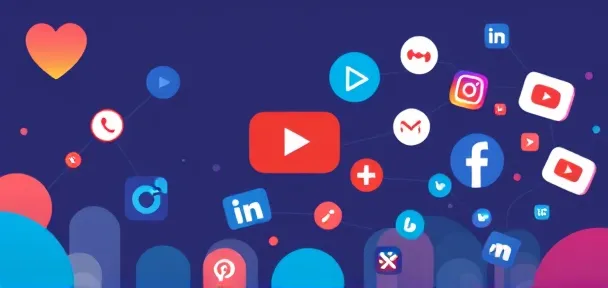
Analyzing Performance and Ad Revenue
Analyzing performance metrics is crucial for optimizing your YouTube channel’s growth and maximizing ad revenue. YouTube Analytics provides valuable insights into your audience’s behavior, engagement, and overall channel performance.
Using YouTube Analytics to Track Performance
- Accessing YouTube Analytics:
- Navigate to the Dashboard: Log in to your YouTube account and go to YouTube Studio. From the left sidebar, select “Analytics” to access your performance data.
- Explore the Overview Tab: The Overview tab provides a snapshot of your channel’s performance, including views, watch time, and subscriber growth over various timeframes.
- Understanding Key Reports:
- Reach Report: This report shows how viewers find your videos through impressions, click-through rates (CTR), and traffic sources. Understanding how viewers discover your content can inform your promotional strategies.
- Engagement Report: This report highlights watch time and average view duration, helping you gauge how well your content retains viewer interest. Longer watch times generally correlate with higher ad revenue.
- Audience Report: This section provides demographic data about your viewers, including age, gender, and geographic location, which can help tailor your content to better meet audience preferences.
Understanding Metrics That Impact Earnings
- Watch Time:
- Definition: Watch time refers to the total minutes viewers spend watching your videos. Higher watch time indicates that your content is engaging and is a significant factor in YouTube’s algorithm for promoting videos.
- Impact on Earnings: YouTube rewards channels with high watch times by displaying more ads, leading to increased revenue opportunities.
- Click-Through Rate (CTR):
- Definition: CTR measures the percentage of viewers who click on your video after seeing the thumbnail. A high CTR indicates that your thumbnails and titles are compelling and relevant.
- Impact on Earnings: A higher CTR can lead to increased views, which directly contributes to ad revenue.
- Audience Retention:
- Definition: Audience retention measures how much of your video viewers watch on average. This metric can highlight where viewers drop off or lose interest.
- Impact on Earnings: Videos with higher audience retention are more likely to be promoted by YouTube’s algorithm, leading to increased views and potential ad revenue.
- Engagement Metrics:
- Likes, Comments, and Shares: Higher engagement signals to YouTube that your content resonates with viewers, potentially leading to wider distribution and more ad opportunities.
- Subscriber Growth: A growing subscriber base indicates that your audience values your content, increasing the likelihood of repeat views and consistent ad revenue.
- Ad Performance Metrics:
- Cost Per Mille (CPM): CPM represents the revenue earned per 1,000 ad impressions. Understanding your channel’s CPM can help assess how much revenue you’re generating from ads.
- Cost Per Click (CPC): CPC measures the revenue earned each time a viewer clicks on an ad. A higher CPC indicates that your audience is engaging with the ads, which can boost your earnings.
Adjusting Strategies Based on Analytics
- Identifying Trends:
- Review Analytics Regularly: Consistently monitor your analytics to identify trends in viewer behavior, such as which videos perform best, when your audience is most active, and what types of content generate the most engagement.
- Content Adaptation: Use this data to adapt your content strategy, focusing more on topics that resonate with your audience and generating higher watch times and engagement.
- Experimenting with Content Types:
- A/B Testing: Experiment with different types of content, such as tutorials, vlogs, or listicles, to see what yields the best results. Track performance metrics to determine which formats drive the most views and engagement.
- Thumbnails and Titles: Test different thumbnails and titles to see how they affect CTR. Small changes can lead to significant increases in clicks and views.
- Timing and Frequency of Uploads:
- Optimize Posting Schedule: Analyze when your audience is most active and schedule your uploads accordingly. This can increase the chances of immediate views and engagement upon release.
- Consistency: Maintain a consistent upload schedule based on audience preferences to keep viewers engaged and coming back for more content.
- Refining Audience Targeting:
- Demographic Insights: Use audience demographic data to tailor your content to specific groups. For instance, if a significant portion of your audience is from a particular region, consider creating content that resonates with that culture or interest.
- Feedback Utilization: Encourage viewers to leave feedback or comments about the type of content they want to see. This can provide direct insights into audience preferences and help shape future videos.
- Adjusting Monetization Strategies:
- Experiment with Ad Formats: If certain videos are underperforming, consider experimenting with different ad formats (e.g., skippable vs. non-skippable ads) to see which generates better revenue.
- Promote Affiliate Products: If ad revenue is lower than expected, consider promoting relevant affiliate products in your videos or descriptions to supplement income.
By leveraging YouTube Analytics to track performance and understand key metrics, creators can make informed decisions to optimize their content strategies and maximize ad revenue. Regularly analyzing performance data, adjusting content based on viewer preferences, and refining monetization strategies will enhance your channel’s overall success and profitability.
8. Conclusion
In conclusion, earning through YouTube is an exciting journey that offers various avenues for monetization. By understanding the YouTube Partner Program and exploring multiple income streams, such as ad revenue, channel memberships, Super Chat, merchandise sales, sponsored content, and affiliate marketing, creators can build a sustainable income while sharing their passions with a global audience.
Key points to remember include:
- Engaging Content: Focus on creating high-quality, engaging videos that resonate with your audience.
- Audience Growth: Employ effective strategies to build and nurture your subscriber base.
- Performance Analysis: Utilize YouTube Analytics to track performance metrics and adjust your strategies accordingly.
- Diverse Monetization: Explore various monetization options to maximize earnings potential.
Stay persistent and creative; success on YouTube often comes from experimentation and adaptability. The more you refine your craft and understand your audience, the more opportunities you’ll have to earn from your channel. Keep producing valuable content, engage with your viewers, and let your passion drive your success.
9. FAQ Section
1. What is the YouTube Partner Program (YPP)?
- The YouTube Partner Program (YPP) allows creators to monetize their videos through ads, memberships, Super Chat, and other revenue-generating features. To qualify, channels must meet specific criteria, including 1,000 subscribers and 4,000 watch hours in the past 12 months.
2. How do I apply for monetization on YouTube?
- To apply for monetization, go to YouTube Studio, click on “Monetization” in the left sidebar, and follow the prompts to set up your AdSense account and submit your channel for review.
3. How can I increase my YouTube ad revenue?
- To boost ad revenue, create engaging content that increases watch time, optimize video titles and thumbnails for higher click-through rates, and diversify your monetization strategies with memberships, Super Chat, and affiliate marketing.
4. What types of content can I create to earn money on YouTube?
- You can create various content types, including tutorials, product reviews, vlogs, educational videos, and entertainment. The key is to choose a niche you are passionate about and that appeals to your target audience.
5. How do affiliate marketing and sponsored content work on YouTube?
- Affiliate marketing involves promoting products or services through unique affiliate links in your video descriptions. When viewers make a purchase using your links, you earn a commission. Sponsored content involves partnering with brands to promote their products in exchange for payment or free products.
6. How often should I upload videos to maximize my earnings?
- Consistency is crucial for audience engagement. Aim for a regular upload schedule that fits your capacity, whether weekly, bi-weekly, or monthly. Regular uploads keep your audience engaged and returning for more content.
7. Can I monetize my channel if I’m just starting?
- Yes, while you may not earn money immediately, you can start building your channel and audience. Focus on creating quality content and growing your subscriber base to eventually qualify for monetization.
8. What should I do if my channel gets demonetized?
- If your channel is demonetized, review YouTube’s monetization policies to understand the reason. Make necessary changes to your content and apply for monetization again once you meet the eligibility criteria.
9. Is it possible to make a full-time income from YouTube?
- Yes, many creators earn a full-time income from YouTube by diversifying their revenue streams, growing their audience, and consistently producing high-quality content. However, success requires time, dedication, and a willingness to adapt.
By addressing these common questions, aspiring YouTube creators can better understand the monetization process and navigate their journey towards earning through YouTube.