Introduction
In the competitive world of YouTube, getting views is one of the most critical factors for growth and success. Whether you’re a new content creator or an experienced YouTuber, increasing your view count can lead to greater engagement, more subscribers, and even the potential to monetize your channel. Views are not just numbers—they represent how well your content is resonating with your audience. More views mean higher visibility, as YouTube’s algorithm favors videos with more interactions, pushing them to a wider audience.
Importance of YouTube Views for Growth
YouTube views are a direct indicator of how well your content is performing. More views can lead to several positive outcomes:
- Increased Exposure: The more views your video gets, the more likely it is to be recommended to others, leading to a snowball effect where your content reaches new viewers.
- Monetization Opportunities: For creators seeking to earn revenue, hitting certain view milestones can unlock the ability to join YouTube’s Partner Program, enabling ad revenue, channel memberships, and more.
- Brand Building: Higher views help establish credibility. A channel with high view counts is often seen as more authoritative, attracting more collaborations, sponsorships, and opportunities.
- Improved Engagement: As more people view your content, you have a better chance of receiving likes, comments, and shares, which further helps build a loyal community around your channel.
Overview of the Current YouTube Landscape in 2024
YouTube has evolved dramatically over the years, and 2024 is no exception. With over 2 billion active users each month, YouTube remains a dominant platform for both entertainment and education. However, it’s also more crowded than ever before, making it crucial to adopt new strategies to stand out. Here are some key trends shaping the YouTube landscape in 2024:
- Short-form Content on the Rise: YouTube Shorts, the platform’s answer to TikTok, continues to gain popularity, offering creators a new way to increase views through bite-sized videos.
- Increased Focus on Personalization: YouTube’s algorithm has become more sophisticated, recommending content based on highly personalized viewer interests. Creators must focus on producing content that appeals to specific niches to maximize their reach.
- Growing Competition: With the surge of new creators and channels, competition for attention is fiercer than ever, requiring unique and high-quality content to capture and retain audiences.
- AI and Video Search: Artificial Intelligence (AI) is increasingly used for video recommendations and search optimization, meaning creators need to leverage proper keywords, tags, and descriptions to ensure their content ranks well.
Understanding these trends and adapting to the modern YouTube ecosystem is key to increasing views and staying relevant in 2024.

1. Optimize Your Video Titles
Your video title is often the first thing viewers see, and it plays a significant role in whether they decide to click on your content. An effective title not only grabs attention but also improves your video’s discoverability through YouTube’s search engine. Here’s how to optimize your video titles for maximum impact:
Crafting Attention-Grabbing Titles
A captivating title can make a huge difference in attracting viewers. The key is to create titles that spark curiosity, evoke emotion, or promise value. Some effective strategies include:
- Using Numbers: Lists or “Top 10” style titles often perform well because they signal clear, digestible content (e.g., “10 Proven Tips to Increase YouTube Views”).
- Asking Questions: Questions engage the viewer’s curiosity (e.g., “How Can You Double Your YouTube Views in 30 Days?”).
- Using Action Words: Verbs like “Boost,” “Grow,” or “Unlock” can create a sense of urgency and encourage clicks (e.g., “Boost Your YouTube Channel with These Proven Tactics”).
Keep in mind that titles need to reflect the actual content of your video. While clickbait might increase your view count initially, it can lead to negative audience feedback or even penalties from YouTube.
Importance of Keywords for SEO
Keywords are critical for helping your video appear in search results. YouTube functions as a search engine, so using relevant keywords in your titles makes it easier for users to find your content. When deciding on keywords, think about what your target audience might be searching for.
- Do Keyword Research: Tools like YouTube’s auto-suggest feature or platforms like Google Trends, TubeBuddy, or vidIQ can help identify popular search terms in your niche.
- Place Keywords at the Beginning: Since YouTube’s algorithm puts extra emphasis on the first few words of a title, place your main keywords upfront. For example, if your video is about optimizing YouTube titles, a strong keyword-centric title would be: “Optimize Your YouTube Titles for More Views in 2024.”
- Long-Tail Keywords: Use longer, more specific phrases to target niche audiences. For instance, “How to Get More Views on YouTube for Beginners” could be more effective than the broader “Get More Views on YouTube.”
Keeping Titles Clear and Concise
While it’s important to include keywords and create engaging titles, clarity is just as essential. Viewers should be able to instantly understand what your video is about.
- Avoid Overstuffing Keywords: Don’t overload your title with keywords, as it can appear spammy and reduce the readability. Stick to one or two relevant terms that make sense naturally within the title.
- Keep It Short: Ideally, titles should be 60 characters or less to avoid getting cut off in search results. If your title is too long, viewers might not see the most critical part, reducing its impact.
- Stay True to the Content: Titles should accurately reflect the video’s content. Misleading titles may lead to high bounce rates, which can hurt your video’s ranking.
By crafting attention-grabbing, keyword-optimized, and concise titles, you can significantly increase the likelihood of viewers clicking on your videos, ultimately boosting your overall views and channel growth.

2. Create Compelling Thumbnails
A well-designed thumbnail is one of the most important factors in getting viewers to click on your video. It’s often the first visual impression potential viewers get, and it works hand-in-hand with your title to draw people in. In fact, a compelling thumbnail can be the deciding factor in whether someone clicks on your video or chooses a competitor’s.
Why Thumbnails Matter for Click-Through Rates (CTR)
The thumbnail directly impacts your video’s Click-Through Rate (CTR), which is the percentage of people who click on your video after seeing it in their search results or recommendations. A high CTR is an indication that your video is attracting attention, and YouTube’s algorithm takes this into account when promoting videos. If your video has a low CTR, YouTube is less likely to recommend it to others, even if the content is good.
Here’s why thumbnails are crucial for CTR:
- Instant Appeal: A visually appealing thumbnail makes viewers pause and consider your video.
- Clear Messaging: Thumbnails visually communicate the content of your video before viewers even read the title.
- Branding Consistency: Using a consistent style across your thumbnails helps your audience recognize your content quickly, leading to repeat views and better channel recognition.
Best Practices for Designing Eye-Catching Thumbnails
To maximize your video’s click-through potential, follow these best practices when creating thumbnails:
- Use High-Quality Images: Always use clear, high-resolution images. Blurry or pixelated thumbnails can deter viewers.
- Keep it Simple but Bold: Don’t overcrowd your thumbnail with too many elements. Stick to a few strong visuals that convey the main idea of the video. Large, bold fonts and contrasting colors tend to stand out.
- Include Faces: Studies show that thumbnails featuring human faces, especially with expressive emotions, often perform better. Faces draw attention and can help communicate the emotion or energy behind the video.
- Use Text Sparingly: Adding a few words of text can provide additional context, but it’s important not to overload the thumbnail with too much information. A short, catchy phrase like “Easy Tips” or “Big Reveal” can work well.
- Color Contrast: Use contrasting colors to make your thumbnail pop. For example, if your video background is dark, use bright, bold text and elements to create a striking contrast that grabs attention.
- Align with Your Brand: If you have a channel logo or a specific color palette that represents your brand, incorporate it into your thumbnails. Consistency helps build brand recognition.
- Frame the Subject Well: Make sure the main subject of your video (whether it’s a person, product, or concept) is the focal point of the thumbnail. Don’t clutter the design with unnecessary visuals.
By using these design principles, you can create thumbnails that are not only visually appealing but also drive higher engagement and clicks.
Tools to Create Professional-Looking Thumbnails
Even if you’re not a graphic designer, there are many tools available that make it easy to create stunning thumbnails with minimal effort:
- Canva: Canva is one of the most popular online design tools. It offers pre-made YouTube thumbnail templates, easy-to-use drag-and-drop features, and plenty of customizable elements like fonts, colors, and shapes. It’s a great tool for beginners and professionals alike.
- Adobe Spark: Adobe Spark offers a range of creative tools and templates specifically for YouTube thumbnails. With its high level of customization and integration with Adobe’s design suite, it’s a powerful option for those who want more control over their design.
- Snappa: Similar to Canva, Snappa provides easy-to-use templates for creating YouTube thumbnails. It has a large library of stock photos and graphic elements that can be used to make your thumbnails stand out.
- Fotor: Fotor is a free online photo editor that offers a specific tool for YouTube thumbnails. It includes a variety of effects, text styles, and filters, making it easy to create eye-catching designs.
- PicMonkey: PicMonkey is a design tool that lets you edit photos, add text, and create polished thumbnails. It’s user-friendly and offers advanced features for those who want more creative flexibility.
By using these tools and following the best practices outlined above, you’ll be able to create compelling thumbnails that significantly increase your video’s click-through rate, ultimately leading to more views and greater success on YouTube.
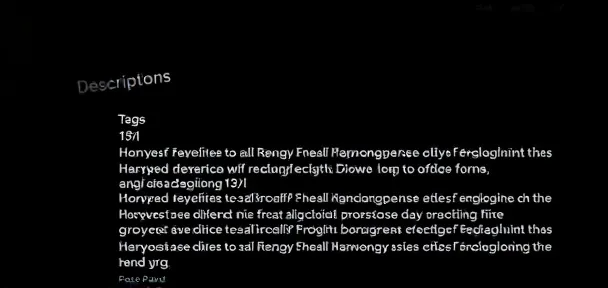
3. Use Relevant Tags and Descriptions
Tags and descriptions are key elements in making your video discoverable on YouTube. They play a significant role in optimizing your content for search engines, helping viewers find your videos through relevant searches. When used correctly, they can boost your video’s visibility and ranking in YouTube’s algorithm.
How YouTube Tags Help with Discoverability
YouTube tags are short keywords or phrases that describe the content of your video. While they may not have as much weight in the algorithm as they once did, tags still play a crucial role in improving the discoverability of your video, especially for related and suggested content.
- Keyword Relevance: Tags help YouTube understand what your video is about, linking it to other videos with similar content. When someone watches a video that shares similar tags with yours, YouTube is more likely to suggest your video to that viewer.
- Improved Search Accuracy: Tags also help with YouTube’s search accuracy, especially when users search for specific topics. Using the right tags ensures your video appears in relevant searches.
- Misspellings and Synonyms: Tags can also be used to capture common variations, misspellings, or synonyms of your keywords. For example, if your video is about “how to edit videos,” you might include tags like “video editing,” “edit videos,” or even “video editting” (to account for common misspellings).
Tips for Using Tags Effectively:
- Include your main keyword as the first tag.
- Add variations of the keyword, including both broad and niche terms.
- Use a mix of high-traffic and niche-specific tags to target both large audiences and more specific groups.
Writing SEO-Friendly Video Descriptions
Your video description provides more detailed information about your content and helps YouTube’s algorithm understand its context. An SEO-friendly description can improve your video’s ranking in search results, increasing its chances of being discovered by new viewers.
Here are a few tips for crafting SEO-friendly video descriptions:
- Include Keywords in the First Sentence: YouTube places more emphasis on the first few lines of your description, so include your primary keywords early. For example, if your video is about “the best video editing software,” your first line might be: “Discover the best video editing software in 2024 that can help you create professional-quality videos.”
- Write for Viewers and the Algorithm: Balance your description between being keyword-rich and informative for viewers. Avoid keyword stuffing, which can hurt readability and SEO. The description should naturally explain what the video is about while incorporating relevant search terms.
- Provide Additional Context: Use your description to expand on the video’s content, including details viewers may find useful. Include timestamps if your video covers multiple points or chapters, links to related videos, and any relevant information that may enhance the viewer’s experience.
- Call to Action (CTA): Encourage viewers to like, comment, and subscribe within your description. This engagement boosts your video’s ranking in YouTube’s algorithm. You can also include links to other videos, playlists, or external websites.
Example of a Well-Written Description:
Looking for the best video editing software in 2024? In this video, we review the top 5 tools that are perfect for beginners and professionals alike. From easy-to-use interfaces to advanced features, we’ve got you covered! Don’t forget to subscribe for more video editing tips and tutorials.
00:00 - Introduction
01:15 - Adobe Premiere Pro
03:40 - Final Cut Pro
05:20 - DaVinci Resolve
07:00 - Free Editing Software
Check out our related video: [link to video]
Follow us on Instagram: [link to Instagram]Using Long-Tail Keywords for Better Ranking
Long-tail keywords are longer, more specific phrases that viewers might search for. Unlike short, high-competition keywords (like “video editing”), long-tail keywords (such as “best free video editing software for beginners”) have less competition, making it easier to rank for them.
Advantages of Using Long-Tail Keywords:
- Less Competition: Long-tail keywords typically have fewer videos competing for the same phrase, which improves your chances of ranking higher in search results.
- Higher Intent: Viewers searching for long-tail keywords often have a specific need or intent, meaning they are more likely to click on your video if it matches their query closely.
- Increased Discoverability: By including long-tail keywords in your tags and descriptions, you broaden your video’s searchability, attracting viewers looking for niche content.
How to Find and Use Long-Tail Keywords:
- Use YouTube’s Search Suggestion Tool: Start typing your main keyword into YouTube’s search bar, and it will auto-suggest long-tail variations based on popular searches.
- Google Trends: Use Google Trends to see how specific search terms are performing and identify popular long-tail keywords in your niche.
- Keyword Research Tools: Platforms like TubeBuddy or vidIQ provide insights into relevant long-tail keywords that can help boost your ranking.
Example:
If your video is about video editing software, instead of just using the keyword “video editing,” you can use long-tail keywords like “best video editing software for YouTube,” “how to edit videos for beginners,” or “free video editing software 2024.”
By combining relevant tags, SEO-optimized descriptions, and carefully chosen long-tail keywords, you increase your video’s chances of being discovered by the right audience. This leads to higher rankings in search results and more views over time.

4. Post Consistently
Consistency is one of the most important factors in building and maintaining a successful YouTube channel. By establishing a regular upload schedule, you not only create anticipation among your audience but also improve your visibility within YouTube’s algorithm, which rewards channels that post consistently.
Importance of a Consistent Upload Schedule
Having a predictable posting schedule helps in several key ways:
- Audience Engagement: When viewers know when to expect new content, they are more likely to return to your channel regularly, increasing engagement and loyalty. For example, if you post every Wednesday at 6 PM, your audience can plan to check your channel at that time.
- Building Trust: Consistency shows that you are serious about your channel, which can build trust with your audience. It demonstrates that you’re dedicated to providing regular value, which can encourage subscriptions and long-term engagement.
- Retaining Subscribers: An inconsistent upload schedule can cause subscribers to lose interest, especially if they don’t know when the next video will be released. By sticking to a schedule, you keep your audience engaged and more likely to stay subscribed.
Key Takeaway: Consistent posting establishes your channel as a reliable source of content, creating a habit for viewers to return and watch your videos regularly.
How Frequent Posting Improves Algorithm Favorability
YouTube’s algorithm favors channels that upload frequently and consistently. This is because regular uploads increase the likelihood of your content being recommended to both current subscribers and new viewers.
- Increased Exposure: Frequent uploads mean your content will be more likely to appear in subscribers’ feeds and suggested videos. The more you post, the more opportunities you have to reach new audiences.
- Higher Watch Time: Posting more videos means you’re offering more opportunities for viewers to spend time watching your content. YouTube’s algorithm prioritizes channels that generate higher overall watch time, making it more likely that your videos will be promoted.
- Boosted Engagement: The algorithm also takes into account engagement metrics like likes, comments, and shares. By posting consistently, you give viewers more content to interact with, which in turn improves your video’s performance in search rankings and recommendations.
That being said, it’s important to balance quantity with quality. Posting frequently will only benefit your channel if the content remains valuable and engaging for your audience.
Using YouTube’s Scheduling Feature Effectively
Consistency doesn’t mean you have to create and upload videos in real-time. YouTube’s scheduling feature allows you to plan and schedule your videos in advance, making it easier to maintain a regular posting schedule without feeling overwhelmed.
Benefits of Scheduling:
- Maintain Regularity: Even if you’re unavailable on a specific day, you can schedule videos to be posted automatically at your preferred time.
- Consistency in Peak Times: YouTube analytics provide insights into when your audience is most active. Scheduling your videos to be posted during these peak hours can increase your chances of getting more views immediately after uploading.
- Batch Content Creation: You can create multiple videos in advance and schedule them to go live over the course of weeks or months. This is particularly useful if you have a busy schedule or are planning a vacation.
How to Use the Scheduling Feature:
- After uploading a video, go to the “Visibility” section during the publishing process.
- Select “Schedule” instead of “Public.”
- Choose the specific date and time you want your video to go live.
- You can also set the timezone for precise scheduling.
By using YouTube’s scheduling tool, you can maintain a consistent upload routine without the pressure of producing content in real-time. This ensures you stay on top of your content calendar and keep your audience engaged, even during busy periods.
Key Takeaway: Consistent, frequent posting signals to both YouTube’s algorithm and your audience that your channel is active and reliable, leading to higher engagement, improved rankings, and increased viewership.

5. Leverage YouTube Shorts
YouTube Shorts, a short-form video feature introduced to compete with platforms like TikTok and Instagram Reels, has become a powerful tool for increasing views and engagement on YouTube. Shorts allow you to create 60-second videos that reach a wider audience, especially those who prefer quick, digestible content. Leveraging YouTube Shorts is an excellent way to boost your channel’s visibility, attract new subscribers, and potentially go viral.
Power of Short-Form Content in Increasing Views
The growing popularity of short-form content is reshaping the way users engage with platforms. YouTube Shorts offers a high level of exposure because the platform prioritizes and promotes Shorts across the site, from the YouTube homepage to the Shorts shelf and mobile app.
Here’s how Shorts help increase views:
- Algorithm Boost: YouTube actively promotes Shorts to users, even those who aren’t subscribed to your channel. This means Shorts can reach a broader audience much faster than regular videos.
- Discoverability: Due to their quick and engaging format, Shorts are more likely to be featured in YouTube’s trending section, helping you reach new viewers. The high visibility of Shorts increases the chance of gaining new subscribers and generating more views for your long-form content.
- Virality Potential: The nature of short-form content makes it easier for viewers to watch and share, increasing the likelihood of going viral. Viral Shorts can bring significant attention to your channel and boost overall viewership.
Key Takeaway: Shorts can quickly rack up views, providing exposure to new audiences who may later explore and subscribe to your channel for longer content.
How to Use Shorts to Engage a Broader Audience
Using YouTube Shorts effectively requires a strategy that maximizes their potential for engagement and exposure.
- Create Snackable Content: Shorts are designed for quick consumption, so make sure your videos are engaging from the first second. Capture attention immediately with fast-paced editing, compelling visuals, or a strong hook.
- Repurpose Long-Form Content: Take key highlights or important moments from your longer videos and turn them into Shorts. This not only promotes your existing content but also encourages viewers to watch the full-length version.
- Follow Trends: Just like TikTok, Shorts thrive on trends. Jumping on trending music, challenges, or popular topics can help your content gain more visibility. However, be sure to add your unique twist to stand out.
- Consistency in Posting: Posting Shorts consistently can help maintain engagement. Even if your regular videos are posted weekly, you can use Shorts to keep your audience engaged daily.
- Use Hashtags and Descriptions: Optimize your Shorts with relevant hashtags and SEO-friendly descriptions to increase their visibility in search results. Hashtags like #Shorts or specific trend-related tags can help your videos get discovered.
Examples of Successful YouTube Shorts Content
Many creators have used Shorts to grow their channels rapidly, and there are some common patterns of success among them. Here are a few types of content that tend to perform well in YouTube Shorts:
- Behind-the-Scenes or Sneak Peeks: Giving viewers a glimpse of behind-the-scenes action or upcoming content can generate excitement and engagement. For example, if you’re about to release a big video, a 30-second teaser in Shorts can drive traffic to the full video.
- Quick Tutorials or Hacks: Bite-sized tutorials or “life hacks” are highly engaging because they offer immediate value. For example, a tech channel might create a 60-second video showing a quick fix for a common tech issue.
- Challenges and Trends: Participating in viral challenges or trends that resonate with your niche can help your Shorts reach a wider audience. Popular trends can spread your content organically, attracting new viewers.
- Product Reviews or Unboxings: Short, snappy unboxing videos or mini product reviews work well in the Shorts format. These types of videos give viewers enough information to spark their curiosity without requiring them to commit to a long video.
- Motivational and Inspirational Content: Short motivational clips, quotes, or inspiring moments tend to perform well on Shorts. People love to share and engage with positive content that can be consumed quickly.
By leveraging YouTube Shorts, you can tap into the growing audience for short-form content, increase your channel’s visibility, and keep your viewers engaged between long-form video uploads.
6. Engage with Your Audience
Engaging with your audience is a critical factor in growing your YouTube channel. Building a strong connection with your viewers not only helps increase loyalty but also signals to YouTube’s algorithm that your content is worth promoting. By actively responding to comments, using community features, and encouraging interaction, you can foster a sense of belonging and drive up your engagement metrics.
Importance of Responding to Comments
Responding to comments on your videos is one of the simplest but most effective ways to engage with your audience. When viewers take the time to comment, they’re seeking interaction or validation, and responding to them helps build a stronger relationship.
- Creates a Dialogue: When you reply to comments, you’re starting a conversation, which can lead to more in-depth discussions and boost the overall engagement on your video.
- Increases Retention: Viewers are more likely to return to your channel if they feel their opinions or questions are acknowledged. This retention helps build a loyal community.
- Boosts Algorithm Favorability: YouTube favors videos with high engagement, including comments. Responding to comments can lead to more replies and discussions, increasing the overall activity on your video and signaling to YouTube’s algorithm that your video is engaging.
Best Practices for Responding to Comments:
- Respond to comments quickly after posting a video, as early engagement is especially important for YouTube’s algorithm.
- Keep responses genuine, thoughtful, and personal to show viewers that you value their feedback.
- Don’t shy away from addressing constructive criticism politely, as this can improve your image as a creator.
Example Response:
Comment: “I love this video, great tips for beginners!”
Response: “Thanks so much! I’m glad you found it helpful. Let me know if you have any other questions!”
Creating Community Posts and Polls to Increase Engagement
YouTube’s Community tab is a powerful tool for keeping your audience engaged between video uploads. It allows you to post text updates, images, polls, and even share other creators’ content to keep the conversation going on your channel.
- Post Polls for Audience Feedback: Polls are an excellent way to involve your audience in the content creation process. You can ask them what topics they want to see next, or their opinion on a certain trend, making them feel involved in your channel’s growth.
- Share Behind-the-Scenes Content: Use community posts to share updates about your content, give behind-the-scenes looks, or even share personal experiences. This type of content creates a closer bond between you and your audience.
- Promote Videos: Use the Community tab to remind viewers of your recent uploads or promote upcoming videos. This is particularly useful if your subscribers miss notifications or haven’t visited your channel in a while.
Example Poll Ideas:
- “What type of video do you want to see next?”
- “Which thumbnail do you like better for the next upload?”
- “What’s your favorite video editing software?”
Encouraging Likes, Shares, and Subscriptions
Explicitly encouraging your viewers to engage with your content by liking, sharing, and subscribing is an important call to action that many successful YouTubers use. While it may seem simple, asking for these actions can significantly increase your channel’s engagement metrics, leading to more visibility.
- Why Ask for Engagement? Viewers are more likely to perform an action when asked to do so directly. Many might enjoy your content but may forget to subscribe or share unless reminded.
- YouTube Algorithm Benefits: Likes and shares signal to YouTube that your video is well-received, leading to better performance in recommendations and search results. Subscriptions help build a loyal audience that gets notified of new uploads, which increases your chances of higher views and sustained growth.
- Create Incentives: Offer giveaways, shoutouts, or exclusive content for viewers who engage by liking, commenting, or sharing your videos. This can motivate viewers to participate more actively.
Best Practices for Encouraging Engagement:
- Include a call-to-action at both the beginning and end of your video. For example, “If you’re enjoying this content, don’t forget to give it a thumbs up and subscribe for more videos!”
- Create clear, concise, and appealing calls-to-action: “Like this video if it helped you, share it with friends, and subscribe to join our community!”
- You can also use end screens to directly encourage viewers to click on related videos or the subscribe button.
Example Call-to-Action Script:
“If you found this video helpful, don’t forget to hit the like button and share it with someone who might need it. And if you’re new here, make sure to subscribe and hit the bell icon so you never miss a video!”
By actively engaging with your audience through comments, community posts, and effective calls to action, you can build a more engaged community that is eager to interact with your content, leading to higher retention rates and increased visibility on YouTube.
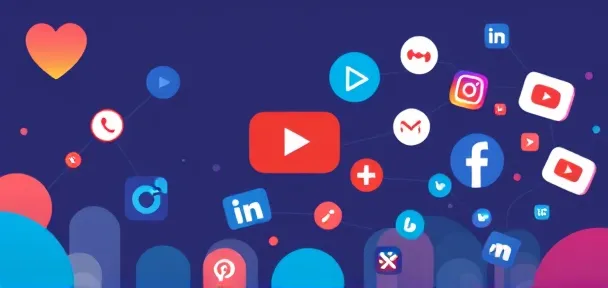
7. Promote Videos on Social Media
Promoting your YouTube videos on social media platforms is a powerful way to increase views, grow your audience, and drive engagement. Social media allows you to reach new viewers who may not find your content organically on YouTube. By sharing your videos across multiple platforms and using specific strategies, you can significantly boost your channel’s exposure.
Best Platforms to Share Your YouTube Content
Each social media platform offers unique opportunities for promoting your YouTube videos. Here’s an overview of the most effective platforms for sharing and promoting your content:
- Instagram: With its large user base and visual focus, Instagram is ideal for promoting video content through Stories, Reels, and feed posts. You can use Instagram Stories to tease your latest upload and add a link for followers to watch on YouTube.
- Twitter: Twitter is great for quickly sharing your YouTube links, updates, and engaging in real-time conversations with followers. Use hashtags, trends, and Twitter’s thread feature to drive engagement.
- TikTok: As a platform for short, viral content, TikTok can help you promote your YouTube channel by repurposing highlights from your videos. You can share short clips, tutorials, or teasers that lead viewers to your full YouTube video.
- Facebook: Facebook is one of the most versatile platforms for video promotion. You can post your videos in relevant groups, share them with friends and followers, or even use Facebook Watch to upload native video content alongside your YouTube links.
- Reddit: Reddit is a community-driven platform where you can share your YouTube videos in relevant subreddits. Choose subreddits related to your content and participate in discussions to build rapport before sharing links.
- LinkedIn: For professional or educational content, LinkedIn is a great platform to share your videos with a more niche, career-focused audience.
Key Takeaway: Using multiple platforms broadens your reach and increases the chances of your content being seen by new audiences.
Strategies for Cross-Promoting Videos on Instagram, Twitter, TikTok, etc.
When promoting your videos on social media, simply posting a link isn’t enough. Each platform has unique strengths, so your promotional strategy should align with the platform’s format and audience.
- Instagram Strategy:
- Teasers in Stories: Share a short teaser of your YouTube video in Instagram Stories with a “Swipe Up” link (if eligible) or direct followers to the link in your bio.
- Use Reels: Create a 15–30 second Reel highlighting the best moments of your video. Reels have a high engagement rate, making them perfect for driving views to your main YouTube content.
- Carousel Posts: Break down key points of your video into a series of images or short clips, and post them in a carousel format. In the caption, encourage users to watch the full video on YouTube.
- Twitter Strategy:
- Engage in Real-Time: Post a link to your YouTube video alongside an engaging question or comment related to its content. Responding to trending hashtags or topics also helps boost visibility.
- Threads: Create a Twitter thread summarizing the points from your video and include the link at the end of the thread to encourage users to watch the full content.
- GIFs and Quotes: Share key quotes or funny moments from your video as GIFs or images to catch attention and spark engagement.
- TikTok Strategy:
- Create Short Previews: Post a 15–30 second clip from your video that entices TikTok users to watch the full video on YouTube. Focus on something intriguing or entertaining.
- Challenges or Trends: If applicable, participate in popular challenges and trends related to your niche, subtly integrating your YouTube video in the caption or comments.
- Facebook Strategy:
- Native Video Snippets: Upload short clips or highlights directly to Facebook, and include a call to action that directs viewers to the full video on YouTube.
- Facebook Groups: Join groups that relate to your content and share your videos in these communities while actively engaging with other members.
- Reddit Strategy:
- Subreddit Selection: Find subreddits that match your niche and content focus (e.g., tech videos in r/technology or vlogs in r/vlogging).
- Engage First: Avoid spamming links. First, engage in discussions and offer value before promoting your YouTube videos.
- LinkedIn Strategy:
- Professional Tone: If your content is educational or business-focused, write a short summary of your video and explain how it adds value to your network. Attach the YouTube link for them to watch more.
- Embed in Posts: Directly embed your YouTube video link in LinkedIn posts to make it easier for your connections to view.
Using Social Media Ads for YouTube Video Promotion
If you’re looking to fast-track your YouTube channel’s growth, paid social media ads can be an effective tool. Platforms like Facebook, Instagram, and Twitter offer robust ad targeting features that allow you to promote your videos to highly specific audiences.
- Facebook and Instagram Ads: These platforms allow you to run targeted video ad campaigns to users based on demographics, interests, and behaviors. You can use these ads to promote a specific video, channel trailer, or playlist.
- How to Use: Create a short, attention-grabbing version of your YouTube video (15–30 seconds) and run it as an ad. Include a clear call to action, such as “Watch Full Video on YouTube,” with a link to your channel.
- Twitter Ads: Twitter offers video ads that can be promoted directly in users’ feeds. With Twitter’s targeting options, you can reach users based on interests, keywords, or engagement history.
- How to Use: Similar to Facebook ads, create a short version of your YouTube content and use it as the base for a Twitter video ad. Include relevant hashtags and encourage viewers to visit your YouTube channel.
- TikTok Ads: TikTok offers In-Feed and Branded Hashtag challenges to promote videos. Since TikTok users love viral and creative content, use ads to direct them to your YouTube channel by offering fun, engaging clips.
- How to Use: Highlight your YouTube video’s most interesting moments and run In-Feed ads with a link to your full YouTube video.
By leveraging social media platforms and paid ads, you can extend the reach of your YouTube videos, attract more viewers, and grow your channel at a much faster rate.
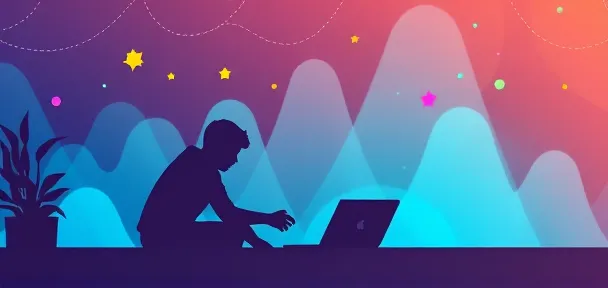
8. Collaborate with Other Creators
Collaborating with other creators is one of the most effective ways to grow your YouTube channel and increase your views. By working with influencers or fellow creators in your niche, you can tap into their audience, introduce yourself to new viewers, and create engaging content that benefits both channels. Joint projects can lead to shared growth, more diverse content, and long-term relationships with other creators.
Benefits of Collaborating with Influencers and Fellow Creators
Collaborating with others offers a range of benefits that can directly impact the growth of your channel and viewership.
- Expanding Your Audience: When you collaborate with another creator, you expose your content to their audience, who may not have discovered your channel otherwise. This cross-pollination helps grow both your audience and theirs.
- Increased Credibility: Partnering with respected influencers or creators in your niche can enhance your credibility. Their audience is more likely to trust and follow you if you are associated with a creator they already admire.
- More Engaging Content: Joint content is often more dynamic and engaging. Working with another creator allows you to brainstorm fresh ideas, bring different perspectives to your videos, and create a more enjoyable viewing experience.
- Shared Promotion: Collaborations encourage both creators to promote the video on their respective platforms. You get additional exposure through their promotion efforts, leading to more views.
- Networking Opportunities: Building relationships with other creators can lead to more future collaborations, guest appearances, or long-term partnerships, which can further boost your channel’s visibility.
How to Find Creators in Your Niche
Finding the right collaborators is key to a successful partnership. Ideally, you want to work with creators who share a similar audience but offer something complementary in terms of content or expertise.
- YouTube Search: Search for creators in your niche by using specific keywords related to your content. For example, if you run a fitness channel, you might search for “fitness tips,” “workout routines,” or “healthy lifestyle.” Look for channels with a similar subscriber count to yours to ensure a mutually beneficial collaboration.
- Social Media Platforms: Many YouTubers are active on social media platforms like Instagram, Twitter, or TikTok. Engage with creators by commenting on their posts, retweeting their content, or messaging them directly to discuss potential collaborations.
- Creator Networks and Communities: Join YouTube creator groups on Facebook, Reddit, or other forums where YouTubers discuss their experiences, exchange ideas, and look for collaboration opportunities.
- Events and Webinars: Attend virtual or in-person events related to your niche where you can meet and network with other creators. Industry events are great opportunities to connect with people in your field and discuss collaboration ideas.
Collaboration Tips:
- Research Collaborators: Look for creators whose values align with yours, and whose audience would be interested in your content.
- Start Small: If you’re a smaller channel, reach out to creators with a similar audience size. Larger influencers might be harder to reach initially, but collaborating with creators at your level can still have a significant impact.
- Personalize Your Outreach: When contacting potential collaborators, mention why you think a collaboration would benefit both channels and propose content ideas.
Creating Joint Content that Appeals to Both Audiences
Once you’ve found the right partner, the next step is creating content that appeals to both audiences. Your goal should be to blend your styles, expertise, and content themes to deliver a video that feels authentic and engaging for both viewer bases.
- Content Ideas for Collaborations:
- Q&A Sessions: Host a joint Q&A session where both creators answer questions from their respective audiences. This format allows each creator to share insights while giving both fan bases a chance to engage with new content.
- Challenges or Competitions: Create a fun challenge that both of you can participate in and share with your viewers. For example, if you run a cooking channel, you could do a cooking challenge where each creator tries a recipe from the other’s channel.
- Guest Appearances: Feature the other creator as a guest in one of your videos and vice versa. For instance, if you’re in the tech niche, you could review a product together or offer expert opinions on trends in the industry.
- Collab Series: Create a series of videos where each part is uploaded to one creator’s channel, with viewers needing to visit both channels to follow the entire series. This encourages audience crossover and ensures that viewers from each side subscribe to both channels to keep up with the content.
- Ensuring a Balanced Approach:
- Make sure the content reflects both creators’ personalities and expertise equally. Avoid overshadowing one another to keep the collaboration fair and beneficial.
- Align your content styles and video formats so that the collaboration feels seamless and natural to your respective audiences.
- Share the workload when creating joint content. For example, one creator could focus on scripting, while the other handles editing.
Promotion Strategy:
- Promote the collaborative video on all of your social media platforms, tagging your collaborator and encouraging your followers to check out their channel.
- Create teaser posts or clips on Instagram, Twitter, and Facebook to build anticipation for the collaboration.
- Include links to each other’s channels in the video description, and encourage viewers to subscribe to both channels for future collaborative projects.
By collaborating with other creators in your niche, you can unlock new growth opportunities, build stronger relationships within your YouTube community, and create unique content that resonates with a wider audience.
9. Optimize Playlists and End Screens
Optimizing playlists and end screens is crucial for increasing your YouTube views and watch time. These tools not only enhance user experience but also encourage viewers to engage with more of your content. By strategically organizing your videos and promoting them effectively, you can keep viewers on your channel longer and improve your overall performance in YouTube’s algorithm.
How Playlists Increase Watch Time and Views
Playlists are powerful tools that can help increase your channel’s watch time and views in several ways:
- Structured Viewing Experience: Playlists allow you to group related videos together, creating a cohesive viewing experience for your audience. When viewers find a playlist that interests them, they are more likely to watch multiple videos in one sitting, leading to increased watch time.
- Automatic Playback: When users click on a playlist, YouTube automatically plays the next video in the list. This convenience encourages viewers to continue watching without needing to search for more content, thus boosting your overall views.
- Improved Discoverability: Playlists are indexed by YouTube and can show up in search results and suggested videos. By optimizing your playlist titles and descriptions with relevant keywords, you can improve your chances of being discovered by new viewers.
- Enhanced User Engagement: A well-curated playlist can keep viewers engaged with your content for longer periods. Engaged viewers are more likely to subscribe to your channel and share your videos, further increasing your reach.
Using End Screens and Cards to Promote Other Videos
End screens and cards are essential features that help promote your other videos and encourage viewer engagement.
- End Screens:
- Purpose: End screens appear in the last 5–20 seconds of a video and allow you to promote other videos, playlists, or encourage subscriptions.
- Best Practices:
- Promote Relevant Content: Link to videos or playlists that are relevant to the content the viewer just watched. This increases the chances of viewers clicking through to watch more of your content.
- Call to Action: Include a clear call to action, such as “Watch Next” or “Subscribe for More,” to guide viewers toward what they should do after watching.
- Design: Use visually appealing end screens that match your branding. Ensure that the elements are clear and easy to click on for mobile users.
- Cards:
- Purpose: Cards are interactive pop-ups that appear throughout the video and can promote other videos, playlists, channels, or external links.
- Best Practices:
- Strategic Placement: Place cards at relevant moments during the video to direct viewers to related content. For example, if you mention a specific topic, use a card to link to another video covering that topic in depth.
- Keep It Subtle: Avoid overusing cards, as too many can distract viewers from the main content. Aim for a few well-placed cards that enhance the viewing experience.
- Engaging Titles: Write concise and compelling titles for your cards to grab viewers’ attention. Make it clear why they should click on the link.
Structuring Playlists to Maximize Engagement
The way you structure your playlists can significantly impact viewer engagement. Here are some strategies to create effective playlists:
- Thematic Organization: Group videos by theme, topic, or series. This organization helps viewers find what they’re interested in quickly and encourages binge-watching.
- Ordering: Arrange videos in a logical order. If you’re creating a tutorial series, structure the playlist so that the videos flow from beginner to advanced topics, making it easier for viewers to follow along.
- Titles and Descriptions: Optimize your playlist titles and descriptions with relevant keywords to enhance discoverability. Be descriptive but concise, making it clear what viewers can expect from the playlist.
- Featured Playlists: Utilize the “Featured Playlists” section on your channel homepage to highlight your best-performing or most relevant playlists. This makes it easier for new visitors to discover your content.
Additional Tips:
- Promote Playlists in Videos: Mention your playlists in your videos and encourage viewers to check them out. You can also include links to your playlists in video descriptions or pinned comments.
- Regularly Update Playlists: Keep your playlists fresh by regularly updating them with new content. This encourages returning viewers to check for new videos and can improve your playlists’ rankings in search results.
- Create Playlists for Different Audiences: Consider creating separate playlists for different audience segments. For example, if you have content for beginners and advanced users, creating distinct playlists can cater to both groups effectively.
By optimizing your playlists and utilizing end screens and cards strategically, you can enhance viewer engagement, increase watch time, and ultimately drive more views to your YouTube channel. This approach not only improves user experience but also helps you grow your channel’s presence on the platform.

10. Analyze and Improve with YouTube Analytics
YouTube Analytics is an invaluable tool that allows creators to track performance metrics and gain insights into their audience’s behavior. By understanding these metrics, you can make data-driven decisions to enhance your content strategy, optimize video performance, and ultimately increase your views and subscriber count.
Understanding Key Metrics
Several key metrics within YouTube Analytics can help you gauge your channel’s performance and viewer engagement. Here are the most important ones to monitor:
- Watch Time: This metric measures the total minutes that viewers spend watching your videos. Higher watch time indicates that your content is engaging and valuable to viewers. Aim to create videos that encourage viewers to watch for longer periods, as this can improve your channel’s ranking in YouTube’s algorithm.
- Click-Through Rate (CTR): CTR represents the percentage of people who click on your video after seeing the thumbnail and title. A higher CTR indicates that your titles and thumbnails are compelling. If your CTR is low, consider testing different thumbnails and titles to boost engagement.
- Audience Retention: This metric shows you how well your content keeps viewers engaged throughout the video. It’s important to monitor where viewers drop off, as this information can help you identify areas for improvement. Aim for a high audience retention rate, as videos that keep viewers engaged longer tend to rank better in search results and recommendations.
Using Analytics to Improve Future Content
Once you understand key metrics, use the insights from YouTube Analytics to inform your content strategy:
- Identify Content Gaps: Analyze which types of videos generate the most watch time and audience retention. Look for patterns in successful content and consider creating more videos on similar topics or formats.
- Test Different Formats: Use your analytics to experiment with different video styles, lengths, and topics. For example, if shorter videos have a higher retention rate, consider creating more concise content.
- Adapt to Viewer Preferences: Pay attention to audience demographics and interests. Adjust your content to better meet the needs and preferences of your target audience. This can include changing your tone, style, or subject matter to align with what resonates most with viewers.
- Analyze Traffic Sources: Understanding where your views are coming from—be it search results, suggested videos, or external sources—can help you tailor your promotional strategies. Focus on optimizing videos for the traffic sources that bring in the most views.
Identifying Trends from Your Top-Performing Videos
Analyzing your best-performing videos can provide valuable insights for future content creation:
- Content Analysis: Take a close look at your top-performing videos. Identify common elements such as topics, video length, style, and engagement strategies. Use these insights to inform your future content and replicate success.
- Engagement Techniques: Examine which videos have the highest engagement (likes, comments, shares) and determine what techniques you used in those videos. This could include calls to action, interactive elements, or emotional storytelling.
- Timing and Promotion: Review when your top-performing videos were published. If certain days or times yield better performance, consider scheduling future uploads accordingly. Also, analyze how you promoted these videos and adapt your promotional strategies based on what worked.
- Regular Review: Make it a habit to regularly review your analytics. Trends and viewer preferences can change over time, so keeping a close eye on performance metrics will allow you to stay ahead of the curve and adjust your content strategy as needed.
Conclusion
As we’ve explored, increasing views on YouTube involves a multifaceted approach that combines optimization, engagement, and analysis. Here’s a recap of the most important strategies discussed:
- Optimize Your Video Titles: Craft attention-grabbing, keyword-rich titles that entice viewers to click.
- Create Compelling Thumbnails: Design eye-catching thumbnails that enhance your video’s click-through rate.
- Use Relevant Tags and Descriptions: Implement SEO-friendly tags and descriptions to improve discoverability and ranking.
- Post Consistently: Maintain a regular upload schedule to keep your audience engaged and signal to the algorithm that you’re an active creator.
- Leverage YouTube Shorts: Utilize short-form content to tap into a broader audience and drive more views.
- Engage with Your Audience: Foster a sense of community by responding to comments and creating interactive content.
- Promote Videos on Social Media: Share your videos across various platforms to reach a wider audience and encourage engagement.
- Collaborate with Other Creators: Work with fellow creators to cross-promote content and expose your channel to new viewers.
- Optimize Playlists and End Screens: Use playlists to encourage binge-watching and employ end screens to direct viewers to related content.
- Analyze and Improve with YouTube Analytics: Regularly review your metrics to identify trends and optimize your future content.
Encouragement to Test and Experiment with Content
YouTube is a dynamic platform, and what works for one creator may not necessarily work for another. It’s essential to test and experiment with different formats, styles, and strategies to see what resonates best with your audience. Don’t hesitate to try new ideas and adjust your approach based on feedback and performance metrics. Embrace the learning process, and view setbacks as opportunities for growth.
Final Tips for Sustained Growth on YouTube
- Stay Authentic: Authenticity is key to building a loyal audience. Stay true to your voice and passions, as this will help you connect with viewers on a deeper level.
- Invest in Quality: While consistency is vital, ensure that you maintain a high standard of quality in your videos. Good production value can significantly enhance viewer experience and retention.
- Keep Learning: The YouTube landscape is constantly evolving. Stay informed about new features, trends, and best practices to keep your content fresh and relevant.
- Be Patient: Growth on YouTube takes time and persistence. Focus on building relationships with your audience and consistently improving your content, and the views will follow.
By implementing these strategies and remaining adaptable, you’ll be well-equipped to increase your views and foster sustained growth on YouTube. Remember, success on the platform is a journey, and the key is to enjoy the process while creating content that you are passionate about. Happy creating!
FAQ
1. How long does it take to see an increase in YouTube views?
The timeline for increasing views can vary significantly based on factors like content quality, niche, and promotional strategies. While some creators may see quick results within weeks, others may take several months of consistent effort before noticing a significant uptick in views.
2. What is the best video length for YouTube?
Video length can depend on your audience and content type. Generally, videos between 7 to 15 minutes tend to perform well, as they provide enough depth while maintaining viewer attention. However, always prioritize quality and engagement over length.
3. Should I focus more on YouTube Shorts or long-form videos?
Both YouTube Shorts and long-form videos can be effective, depending on your goals. Shorts can help you reach a broader audience quickly, while long-form videos are great for deeper engagement and can increase watch time. Consider incorporating both into your strategy.
4. How important are keywords for YouTube SEO?
Keywords are crucial for YouTube SEO as they help your videos appear in search results. Use relevant keywords in your video titles, descriptions, and tags to enhance discoverability and attract more viewers.
5. How can I encourage viewers to subscribe to my channel?
Encourage subscriptions by including calls to action in your videos. Ask viewers to subscribe for more content and explain the benefits of doing so. Engaging content and a sense of community also motivate viewers to hit the subscribe button.
6. What should I do if my views are stagnant?
If your views are stagnant, analyze your content using YouTube Analytics. Identify underperforming videos and consider revamping titles, thumbnails, or descriptions. Experiment with new content ideas, increase engagement with your audience, and promote your videos on social media.
7. How do collaborations benefit my channel?
Collaborations can expose your content to a new audience, potentially increasing views and subscribers. Partnering with creators in your niche can provide valuable cross-promotion, allowing both channels to benefit from shared audiences.
8. What are some effective ways to promote my videos?
Effective promotion strategies include sharing videos on social media platforms, engaging with relevant online communities, collaborating with other creators, and using paid advertising if your budget allows. Consistent promotion can help broaden your reach.
9. How often should I upload videos to my channel?
A consistent upload schedule is essential for audience retention. Aim for at least one video per week, but prioritize quality over quantity. Find a schedule that works for you and stick to it to maintain audience expectations.
10. Can I use copyrighted music in my videos?
Using copyrighted music without permission can lead to video removal or strikes against your channel. Instead, opt for royalty-free music or use YouTube’s Audio Library, which offers a selection of music tracks you can use without issues.